本稿はプレビュー版での記事です。Windows 10正式版での操作設定は
●Windows 10 でInternet ExplorerのWebページをお気に入りに登録する
を参照してください。
Internet Explorerで、現在表示しているWebページを「お気に入り」に登録したい場合には、以下のように操作します。
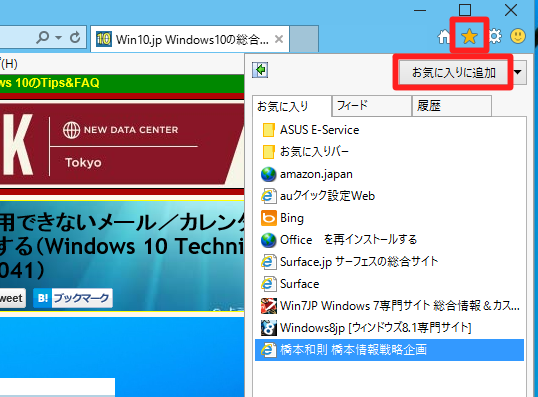
☆「お気に入り」に登録したいWebページを表示して、「お気に入り(☆)」をタップ/クリックします。右上にある「お気に入りに追加」ボタンをタップ/クリックします。
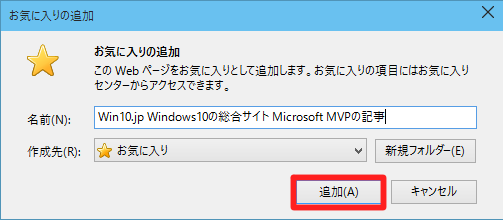
☆アイコン、名称、作成先を確認して、「追加」ボタンをタップ/クリックします。
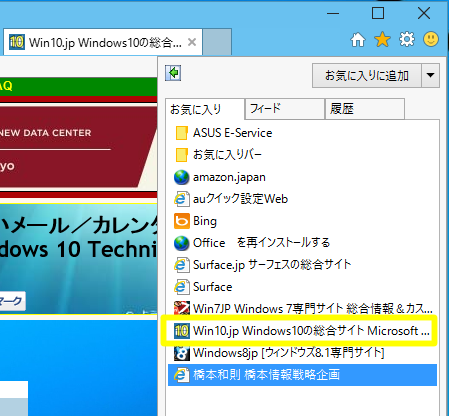
☆「お気に入り」に登録されます。
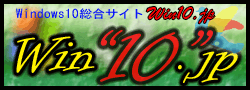






 [早くも増刷決定!!]
[早くも増刷決定!!]




![[完全改定版]Windows 10上級リファレンス v2](https://hjsk.jp/00books/110/syouei-win10-jrv2-z.jpg)



